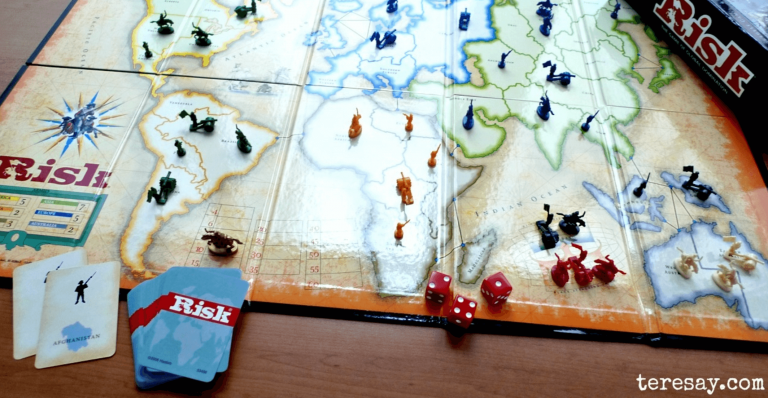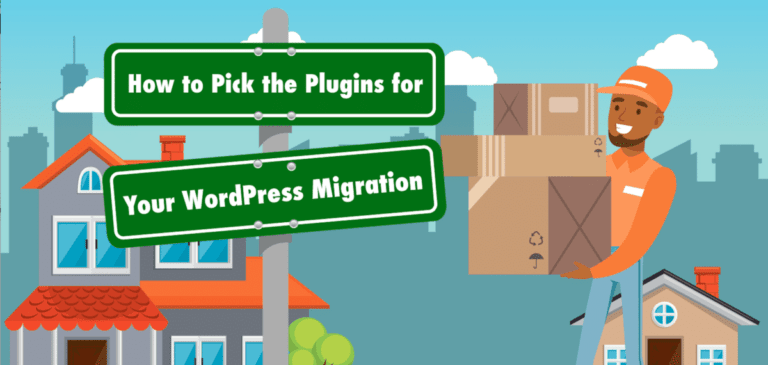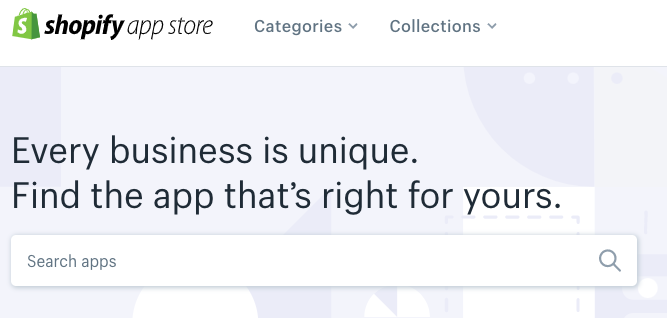Building a Membership Website

Membership websites are all the rage. You’ve seen people run Patreons and Only Fans pages and similar. These websites offer a path to creating great recurring revenue for yourself and your business.
DigiSavvy’s built several Membership Websites over the years, and we have a preferred stack of how we build them. In this blog post, we’ll cover our approach to building a Membership website and the tools that we use to accomplish it.
Define Your Purpose and Audience
Identifying your audience and website’s purpose should be item #1 to address. In my opinion, knowing who you’re serving makes all other marketing activities easier. You can call this niching down—as Pat Flynn often says, “the riches are in the niches.”
Identify Your Offer and Value
Think about it. Why should people join your membership community? What will you offer of value to potential customers?
The Notion Mastery community offers a course on how to use Notion App. It provides access to an online community via Circle—their customers can interact and share tips with one another.
Our client, Aurras, provides their members with premium online sound bath recordings. They update their recordings on a weekly basis.
Another client of ours, Ryan Glatt of Brain Health Trainer, offers a course on cognitive brain health and certification. Our client Foundation Billing and Medical Coding offers a Membership website and a course built around breaking into the Medical & Billing Coding industry.
Offer Tiers
What kinds of membership tiers will you offer? Most membership websites offer a free tier and then a premium (paid) tier. But you could get more creative.
For instance, a Fantasy Football membership website could offer private access to their podcast, where listeners get tips and advice on their Fantasy Players for the week. This could be a free offering or a paid offering.
Another tier for that membership could be 1-on-1 advice via a Zoom call from one of their Fantasy Football experts on what to do with your specific team.
Consider the value you provide and if you might provide more of your own time. The more time you offer as part of a membership, the more you should charge of course.
What Membership Platform Should You Use?
There are several hosted Membership platforms, one of which is MemberUp. Alternatively, you can self-host your platform. Both have advantages and disadvantages.
Pros of a Managed Membership Platform
- Simplified Setup and Maintenance: Managed membership platforms typically offer a user-friendly interface and streamlined setup process, making it easier for beginners to get started without extensive technical knowledge.
- Built-in Features and Integrations: Managed platforms often come with various pre-built features specifically designed for membership websites, such as user management, content restriction, payment integration, and analytics. These features can save time and effort compared to building everything from scratch.
- Scalability and Performance: Managed platforms are designed to handle high volumes of traffic and user interactions, ensuring a smooth user experience even as your membership site grows. They typically provide scalable infrastructure and handle server maintenance and optimization on your behalf.
- Enhanced Security Measures: Managed platforms often have robust security measures in place, including regular backups, SSL encryption, and vulnerability scanning. This can help protect your members’ data and ensure the overall security of your membership site.
- Dedicated Support: Managed platforms usually provide dedicated customer support, allowing you to seek assistance and resolve any technical issues promptly. This can be especially valuable for individuals or small teams who may not have extensive technical expertise.
Cons of a Managed Membership Platform
- Limited Customization Options: While managed platforms offer convenience, they may have limitations in terms of customization. The level of flexibility in design, functionality, and branding may be restricted to the options provided by the platform, which could impact the uniqueness and tailored experience of your membership site.
- Cost: Managed membership platforms typically come with a recurring subscription fee, which can add to the overall cost of running your website. Depending on the platform and the scale of your membership site, these costs can vary and may increase as your membership base grows.
- Dependency on the Platform: When you opt for a managed platform, you rely on its infrastructure and services. If the platform experiences technical issues, downtime, or discontinues its services, it could affect the availability and functionality of your membership site.
- Potential Limitations in Feature Set: While managed platforms offer pre-built features, they may not cover all your membership site’s specific needs and requirements. Some platforms may lack advanced functionality or integrations that you may require for unique membership models or niche industries.
- Data Portability: Transferring your membership site to a different platform or hosting environment can be more complex with a managed platform. It is important to consider the ease of migrating your data and members’ information in case you decide to switch platforms in the future. For this reason, I recommend self-hosting.
What Direction should you go?
We always build self-hosted options; that’s our bread and butter. Self-hosting comes with a steeper learning curve but offers the greatest flexibility if you put the time into it or if you hire someone to build it for you.
How technical are you?
If you’re technical then the self-hosted option choice won’t be as daunting. If you’re motivated to learn and willing to roll up your sleeves then you’ll see the value in self-hosted solutions even if you mess up along the way. Your technical aptitude and tolerance for getting frustrated should be higher than normal to go with a self-hosted solution.
If you’re not so technical and you’d rather put your energy elsewhere, then feel free to explore a hosted or all-in-one solution like MemberUp or Kajabi.
Self-Hosted Membership Infrastructure
In this section, we’ll talk about servers, content management, and Membership software.
Content Management
WordPress. It’s still the best, most flexible content management system available. It’s free to use and highly extendible. Sure, I’m biased here but the stack, when put together is damn hard to beat.
Website Hosting and Infrastructure
Since we’re self-hosting our Membership website, you’ll have to host your website somewhere. There are countless quality web hosts to host your Membership website with.
I’m a fan of using a Virtual Private Server, which gives you the greatest flexibility. There are solid Managed Web Hosting options, too. I’ll cover a few of each.
VPS Hosting
I’m a fan of Digital Ocean and Vultr for hosting. Both provide wonderful user interfaces, which make it simpler to configure your VPS settings as needed. Both providers offer performant servers at a great price.
The minimum server specs you should consider are, as of 2023: 2 CPUs, 4GB of RAM, and about 80GB of storage. VPS providers allow you to scale your server resources as needed.
Managed Hosts
Big Scoots and WP Engine stick out for me as solid hosts. We’ve used both over the years, but now we host several client sites with Pantheon—We use Pantheon because of the developer tools and workflow.
This is a solid choice for folks who don’t want to ever manage the hardware and want support when something goes wrong.
Managed Control Panels
I’m not sure this is the correct term for this type of service but there exists a service that acts as an online control panel to manage your VPS servers—the value they provide is a solid, tested, server config you can easily manage from a Web UI, so you don’t have to SSH into the server yourself (but you still could if you wanted to).
SpinupWP, Gridpane, and Laravel Forge all fill this space. SpinupWP and Gridpane are WP focused. You’ll still need your own VPS account with a host like Vultr, AWS, or Digital Ocean.
Membership Software
MemberPress
We’re using WordPress here, so finding a great Membership Plugin is necessary. For the longest time, we were Restrict Content Pro fans, but these days, we lean heavily on MemberPress, whose parent company is AwesomeMotive, who ignites a lively debate within the community… MP remains a solid product even after joining the AM family of products.
MemberPress is a flexible, powerful membership solution. I like it because of its rules builder functionality, thoughtful API, and sheer flexibility.
Paid Memberships Pro
PMP as it’s sometimes referred to is another popular WP based Membership solution and is the most feature complete Membership plugin available in my opinion, with it’s large number of addons.
Honorable recommendations
Restrict Content Pro – Lots of features, not super hard to learn, long history in the WP space.
SureMember – A newer WordPress Membership plugin, it doesn’t have the feature set of MemberPress yet, but it’s gaining steam.
Automating the Customer Experience and Your Business Data
We talk A LOT about marketing automation around here. With your Membership site, you’ll undoubtedly want to integrate your website’s users with your email marketing and CRM tools (if you use them and you really should be using them!).
WP Fusion is our favorite plugin to do all the automated heavy lifting. WP Fusion can apply tags to your Members based on various actions they take on your website, such as registering, pausing, or upgrading their membership. We lean on WP Fusion heavily and install it on every Membership website we build.
CRM and Email Marketing
A CRM (Customer Relationship Manager) is a tool that helps businesses easily organize and store customer information. A well-maintained CRM contains information about customer activities and behaviors and is well organized (aka segmentation).
We’re also fans of ActiveCampaign, a popular email marketing and automation platform. ActiveCampaign has a lite CRM built into it, and we recommend it, but you can use other CRMs that will work just fine for your needs.
We like ActiveCampaign for its CRM and its powerful set of automation tools integrated, making it a great value for most businesses.
Beyond updating contact tags, lists, and such a great CRM helps you automate your customer onboarding or asking for reviews, and vastly improving your customer experience to your customers.
Wrapping it Up
In summary, understanding your target audience and defining the purpose of your website are foundational steps in effective marketing. Clearly articulating the value you offer to potential customers, whether through courses, communities, or premium content, is vital for attracting and retaining members. When structuring membership tiers, think creatively about additional perks like exclusive podcasts or personalized advice.
Choosing between a managed membership platform and self-hosting requires weighing the benefits and drawbacks and being honest with yourself about what you can feasibly accomplish and how much time you’re willing to put in. Managed platforms offer simplicity, built-in features, scalability, security measures, and support, but may limit customization and incur recurring costs. Self-hosting provides greater flexibility and control but requires technical proficiency or external assistance.
For a self-hosted membership infrastructure, WordPress is a popular and flexible content management system. Reliable website hosting options include VPS hosting providers like Digital Ocean and Vultr, as well as managed hosts like Big Scoots and WP Engine. Membership software options such as MemberPress, Paid Memberships Pro, or Restrict Content Pro can be tailored to meet specific needs.
To automate the customer experience and integrate with email marketing and CRM tools, consider using plugins like WP Fusion and platforms like ActiveCampaign. By making informed decisions in these areas, you can create a successful membership website that engages your audience, delivers value, and offers a seamless customer experience.
Get Notified When We Publish New Content!
Join more than 2,500 people who get our marketing automation, business marketing, and WordPress news!