A WordPress Event Calendar Roundup of Reviews for 2023
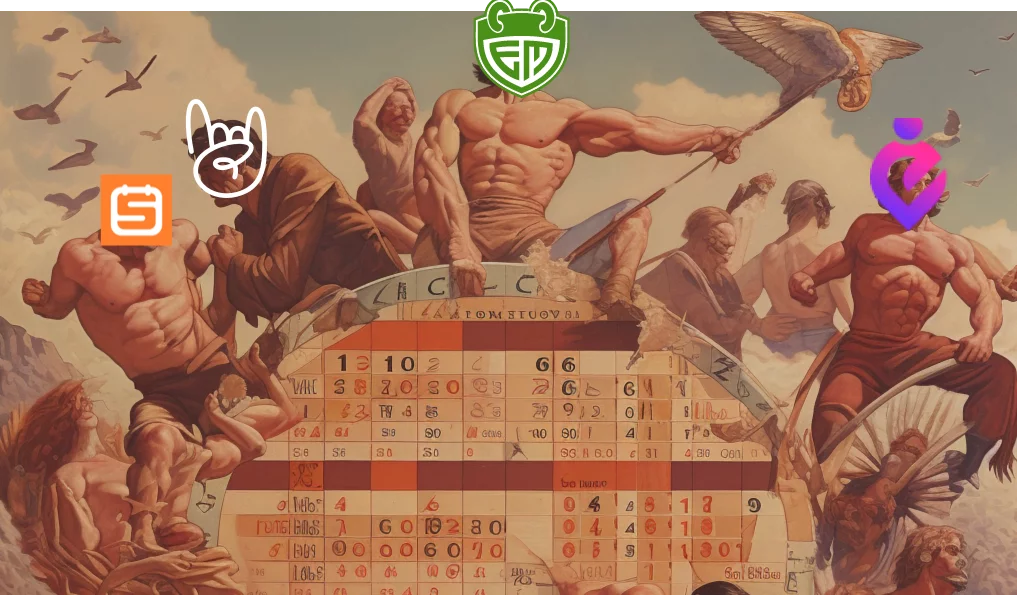
Editor’s note – Pardon the weird ass Midjourney image there. There’s a lot of weird sh*t happening in it and frankly I’m just not going to deal with it…
We recently built out a website using Bricks Builder that required membership and event management/calendar capabilities. We ended up trying out FOUR different calendars. Yes, FOUR f*cking event plugins!!! And here’s what we learned along the way…
Getting Started
My team has been using MemberPress, under the AwesomeMotive family of products, for membership capabilities. MemberPress is great; it’s matured over the years and has been a great choice for our projects. A big win here. See? I can give AwesomeMotive love (it gets a little rough later on tho).
For event calendar capabilities, there are a large number of candidates, and most times, when we choose a plugin to go with, we don’t usually have to replace it with something else.
The Events Calendar
The Events Calendar, from ModerTribe (now under the StellarWP/Nexcess/LiquidWeb umbrella) is the most well-known offering of this type in the space. It’s slick from the website to the overall look and feel of the content it produces.
You can pick and choose the features you need, such as virtual events for Zoom support, community event calendars, event tickets, and more. It’s definitely not the cheapest, but it’s well-supported.
What’s Good
- The Events Calendar does a great job of making event ticketing and management easy. It focuses on being user-friendly, which is great!
- You can add on the features you need with an additional purchase.
- Decent documentation.
- Event styles look nice out of the box and respect your active template decently.
- Their code, especially their template files, is well-documented and provides details on where to copy template overrides to.
What’s Not Good
- If you’re using Event Ticketing (without Event Tickets Plus), they tack on a 2% fee for the tickets YOU sell. THEY TAKE A CUT OF YOUR PROFITS!!! That sh*t is WILD to me.
The Events Calendar isn’t the only product or platform to do this. Shopify does this if you do not use their Shopify Payments Gateway. But look, if your kid does something bad and they tell you “well so-and-so did it too” you’re not going to accept that explanation. Right? Right! I couldn’t be more opposed to this.
I ended up getting their plus offering. - Because this plugin is focused on being user-friendly, if you want to do anything custom to the layouts, you’ll need to override their templates. Which is fine, but it gets tedious.
- I don’t like that all their add-ons are separate purchases, and their bundles are $$$$. I get why they do it; I don’t prefer it.
Does the Events calendar Integrate with Bricks Builder?
No. You need to use Dynamic Data Tags or write your own functions to get the data you need. Creating custom layouts and queries takes longer but is possible, and that’s primarily because Bricks and WordPress provide that capability out of the box.
Did We End up using the Events Calendar?
NO! For some reason, we couldn’t get Stripe transactions to work. The order wasn’t created; it wasn’t even sent to Stripe. We worked with support for about a week on the issue, and they couldn’t resolve it. We even deactivated all plugins and installed Twenty Twenty, where the issue persisted. No joy.
We couldn’t use the product and will request refunds on Event Tickets Plus and their Events Calendar Pro and Virtual Events Add-ons.
EventIn
Looking at EventIn, we were hopeful because they touted Bricks Builder integration, potentially making our jobs a little easier. So we took a look at the plugin.
What’s Good
- Not much, honestly.
- The event admin UI differs greatly from the WP admin, which is a minor nuisance for me. But you can’t just click on any of the events to view it on the front end. Perhaps there was a conflict or an issue I didn’t see but that seemed like a poor UI implementation
- They had a lifetime deal on AppSumo… ¯\_(ツ)_/¯
What’s Not Good
- The Bricks Integration. None of the EventIn widgets could be used within a Single Page Template or an Archive Template for events, arguably the more important aspect of a Bricks integration.
- Support. I reached out to their support twice and never received a reply.
- Bugs. Their Zoom integration didn’t work well and they pulled Zoom events into the calendar if using the Sync feature. Not my preference, but I should have read the docs there. That integration also caused 500 errors, which might be a Pantheon/hosting issue there.
Does EventIn integrate with Bricks Builder?
Yes, BUT. A very big but. EventIn has elements you can use with Bricks Builder, but none can be used to create Event Archive templates or Event Single Post templates. In my opinion, the integration is useless.
The elements can be used to display a list of upcoming events and such, which can be helpful. In my use case (and I suspect most use cases) a user wants to be able to create a dynamic layout that pulls in event data and EventIn doesn’t help there at all.
Did We End up using EventIn?
Lol. No. I had difficulty using the plugin between the errors when adding Zoom meetings and trying to figure out and navigate the UI.
SugarCalendar
SugarCalendar has been around for a while. Like MemberPress, it’s also under the AwesomeMotive banner. I had reservations about trying this plugin out. They haven’t updated it in a while.
When I reached out to them re: a pre-sales question, they said, in short, development is on hold while they work to relaunch the plugin.
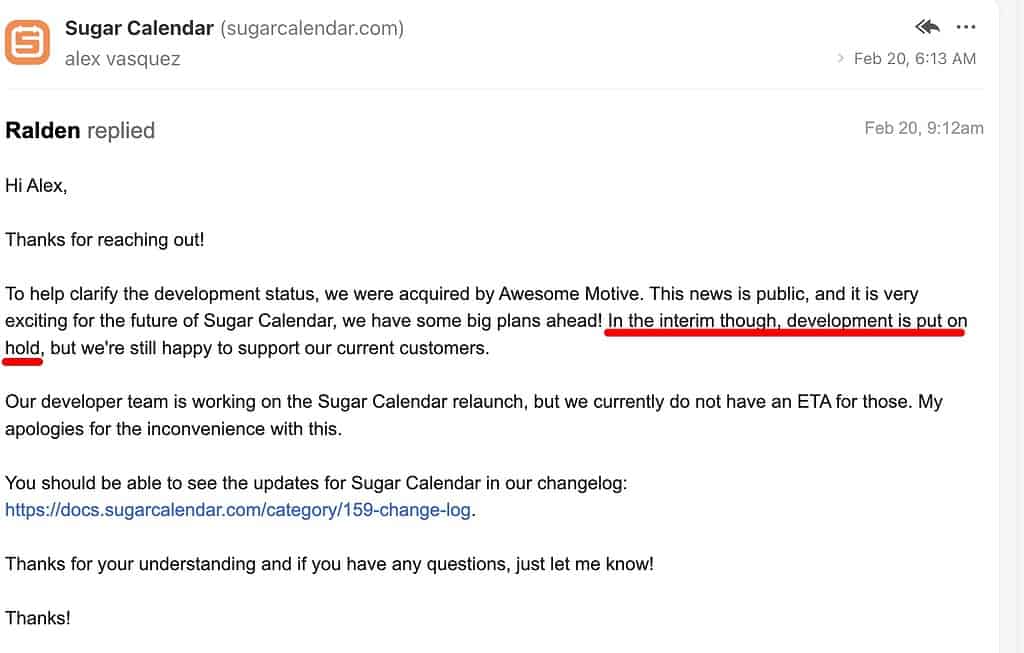
To heck with it, I already had a lifetime license, so why not give it a run, right?
Well, the ticketing add-on they have caused the site to crash. And their Stripe functionality to set up payments does NOT work currently.
The SugarCalendar plugin should be taken down, and their website should use their Coming Soon page builder plugin in the meantime.
We definitely did not use this plugin.
Does SugarCarlendar Inte–
Let me stop you there. No, it sure doesn’t!
The Events Manager

The Events Manager plugin has been around since 2009 or 2010. It’s been there for a minute. They have over 100,000k installs at this point. I’ve never used it, but I was getting desperate.
The plugin has the necessary features, event ticketing, event management, and zoom integration. So, how was it?
What’s Good
- I like that just buying the pro feature provides access to everything you might need.
- You can deactivate features you don’t want.
- Most all of the settings you need to customize the look and feel of an event are available in their settings pages. I love that, BUT it can be a problem, too. See below…
- Their Automations feature. I love that I can configure email notifications to event attendees, and I don’t need to do some weird ish with Zapier.
- They have an add-on for FullCalendar, which offers a nicer calendar interface than what ships with their core plugin imo.
What’s Not Good
- Their default styles are kinda shitty, to be honest. We had to do a lot of styling, not a big issue, just a chore. Y’know?
- It feels overwhelming. There are A LOT of settings for a user to
pourpore (thanks to my English teacher, Jay) over to figure out what they do and what they might need to use. - I don’t like that you can’t just drop in their placeholders (dynamic text strings that output details about an event) into a template. I ended up using get_post_meta() for most of what I needed.
- Their template override system isn’t intuitive. It’s well-documented; it’s just different than what I expected.
Overall, the Events Manager works as expected. We only had to fight with their template styling. Anything you might want to do with your Events, from renaming strings to adjusting single event layouts, can be done within the settings interface.
Does the Events Manager Integrate with Bricks Builder?
No, not at this time. You must use Bricks Dynamic Data tags or WP Functions and PHP to get the data you need to build the layouts you want. It’s time-consuming but doable and somewhat easy if you’re familiar with looking up post meta within a database.
Did We End up using the Events Manager?
YES!! It ended up checking all the boxes and doing everything we needed it to do, and it did so without so much of a glitch.
Tips and Tricks
Getting post meta so you know what field keys to use
SELECT *
FROM wp_postmeta
WHERE post_id = {your_post_id}
AND post_id IN (SELECT ID FROM wp_posts WHERE post_type = '{your_posttype}');You’ll have to use Bricks Dynamic Data tags or your own functions to output event data like start/end times and such.
Honorable Mention and Event Calendar Plugin To Watch — Pie Calendar
Pie Calendar came onto my radar after I wrote this article. It looks fabulous and like everything I want in an events calendar solution. Thoughtful, minimal, and gorgeous, as well as flexible. It lacks many of the features of the established players out there but provides enough base features to make it a compelling choice for super simple events management applications. Give it a run and a look (maybe not in that order).
Conclusion
There is still much opportunity for an event management plugin in the WordPress space. But man, what a sh*tshow this was to find a good solution.
Editor’s Note:
Y’all need to check out Pie Calendar Pro: https://piecalendar.com/. This is a dark horse future powerhouse for event management. It’s a new player but simple, easy to use, and flexible. Definitely worth checking out.
The Events Manager is the most feature-complete option we tested in this batch. It’s definitely a cumbersome product. I don’t know if they have a product manager, but it seems like having one would benefit their product greatly.
EM has all the features I needed and provides thoughtful (if an overwhelming amount) of settings that allow users to customize their event and calendar experience how they wish.
There are not thorough integrations with Bricks Builder at this time. An opportunity, however, exists to create these one-off events Plugin integrations. Someone should get on that!
Get Notified When We Publish New Content!
Join more than 2,500 people who get our marketing automation, business marketing, and WordPress news!
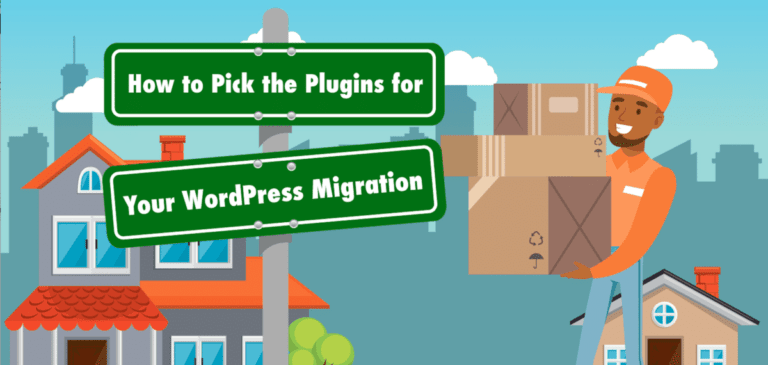
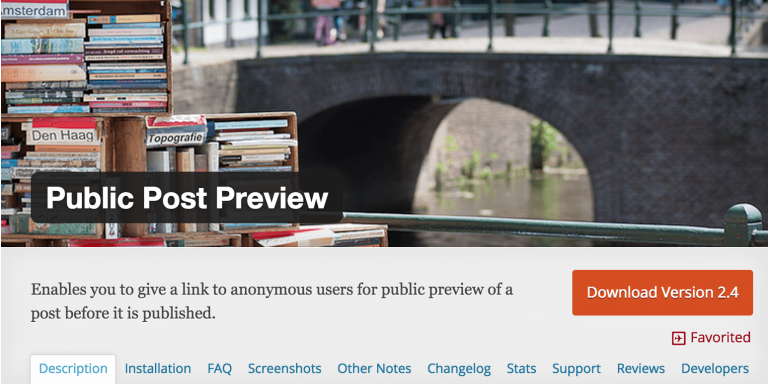

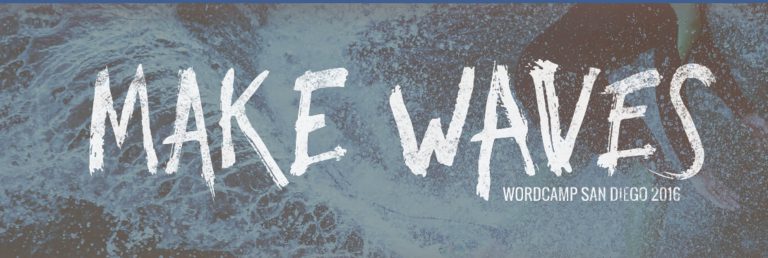



Finally a down-to-earth review of some event calendars! Everywhere else says all these calendars are great…and I’ve been testing them as well and some of them are just not what everyone is praising!
Right?? It’s soo frustrating (and time-consuming). Not sure if you’ve heard of Pie Calendar but it looks sweet: https://piecalendar.com/
Buyer beware: avoid The Events Calendar at all costs. It caused SEO issues stating duplicate pages for every event created. Then after over a year of using it with the Mega Max Menu plugin it suddenly became incompatible and was breaking the site 2-3 times a day for months. We spent nearly a grand on a website developer to find and fix the issue. The issue was the Events Calendar Pro plugin which we deactivated and created an entirely new Events page. I reached out for a refund which The Events Calendar team declined immediately. Read their reviews, they are terrible to work with.