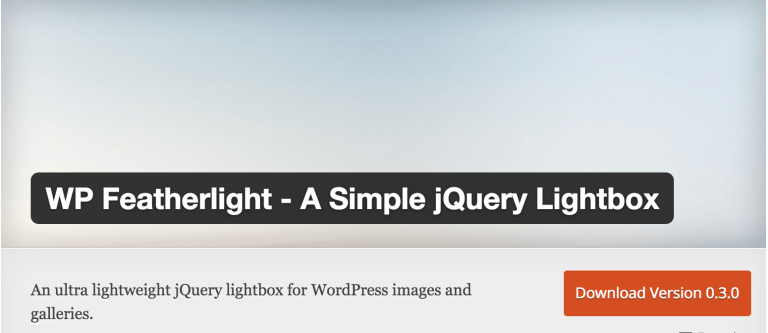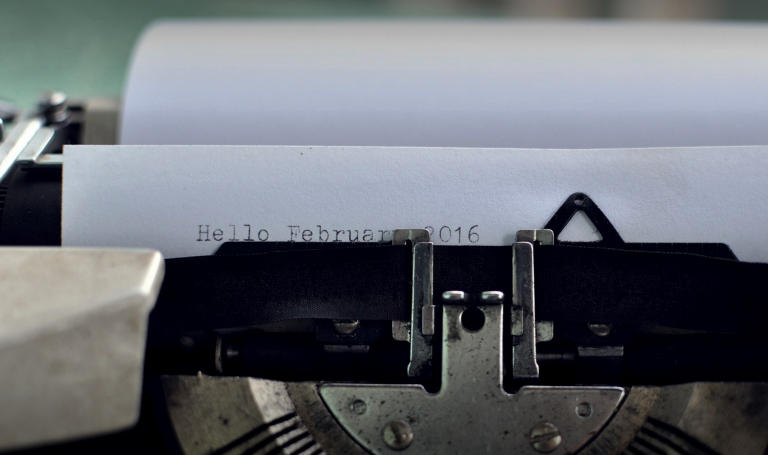Why You Need to Update Your Website Regularly
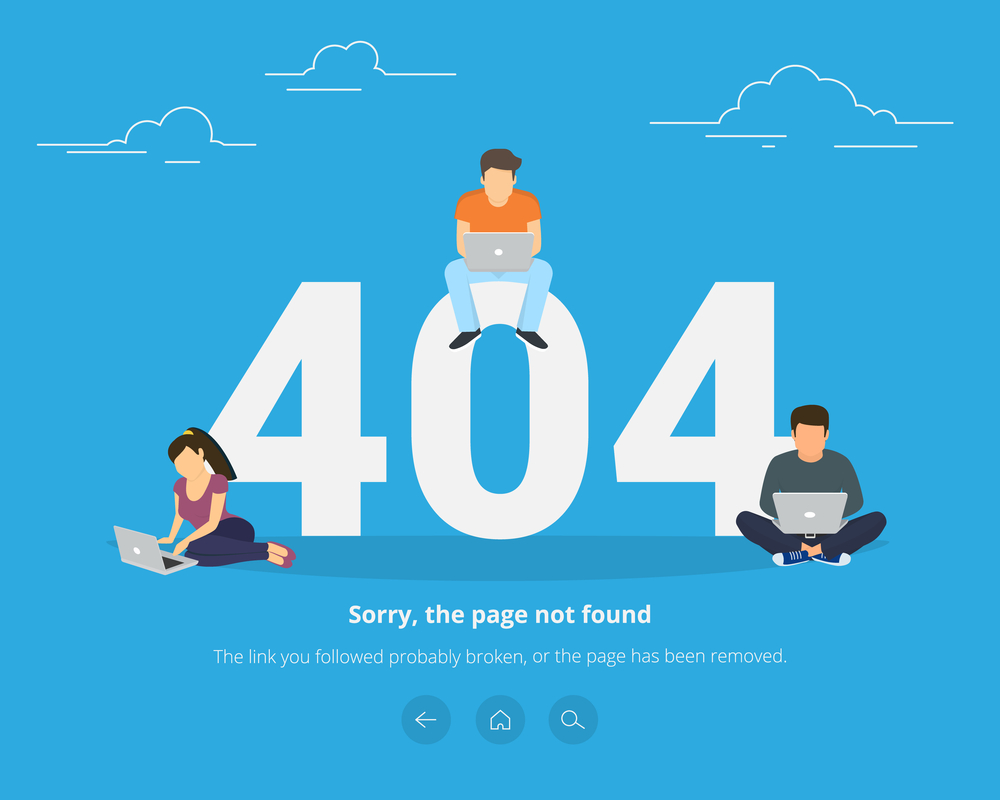
Building a website is a lot of work, but it is only the tip of the iceberg. Once you have your website up and running, you need to schedule dedicated time to update it.
Keeping your website up to date makes you look more professional and helps build trust with your target audience and consumer.
75% of website users say they make judgments about a company’s credibility just by their website design. If that didn’t convince you of the need to keep your website updated, maybe learning that 94% of website users say their first impression of a company comes from them viewing their website will. The bottom line is that if you want to win over your audience and bring in more customers, you need to update your website regularly to keep it looking good and provide the most accurate information.
Still not convinced? Here are the top reasons you need to keep your website updated.
1. You’re Undergoing a Rebrand
The average company undergoes a rebranding process every 7 to 10 years, and your website needs to be rebranded as well.
Your website is the face of your company, so anytime you change a logo, tag line, font or color, or anything associated with your brand, your website needs to be updated to reflect those changes as well.
It is easy to get caught up in the process of rebranding your physical products, but you can’t forget about your website.
Don’t forget that the average person spends 15 seconds on a webpage. Make sure your rebranding strategy includes visual aspects that stand out and entice people to stay on your website and keep scrolling.
2. Fixing Bugs on Your Website
Having bugs on your website is inevitable, and the more traffic your website gets, the more likely you are to have bugs and have a lot of them.
You need to check your website regularly for bugs and fix any that come up as quickly as possible.
It plays a larger part in your website’s success than you may think since 88% of people will leave a website because of a bug-related issue.
The most common bug issues website owners face include browser compatibility problems, slow site speed, and website responsive mistakes like not showing a user the proper image size based on what device they’re using.
Luckily, there are free and quick ways you can test for bugs on your website. Most website bugs are easy to fix once you’ve identified them, and fixing them goes a long way towards delivering a good user experience on your website.
3. Checking for Links that Don’t Work
Nobody likes clicking on a link and receiving the “404 Error Page Not Found” notice. It is annoying and creates a bad user experience.
As the website owner, it is your responsibility to review your website on a regular basis and make sure you don’t have any broken links on your website.
There are three ways having broken links on your website is harmful.
It Creates a Poor User Experience
Broken links leave a bad taste in user’s mouths, and they’re going to remember that it was your website that wasted their time by sending them to broken web pages.
One study found that 88% of website users would not return to a website after a bad experience, and this includes people who experience broken links.
It Could Impact Your Revenue
If one of the links is broken on your website is also an affiliate link or link to one of your products, you will miss out on the potential revenue you would have earned if the link worked.
One broken link could lead to thousands of dollars of revenue lost, so it pays to make sure you don’t have any broken links on your website.
It Impacts Your SEO
While Google says having a couple of broken links on your website doesn’t harm your search result standings, real-world data shows differently.
123 Reg explains how having broken links on your website results in Google’s bots wasting their time and crawling broken pages. Bots have a “crawl budget”, and if they waste it all crawling broken links, they won’t be able to crawl the good links on your website and give you credit for them.
Additionally, Google takes user experience seriously, and it is a major ranking factor. If users are leaving your website quickly after clicking on a broken link, that looks bad in the eyes of Google, and your website will be penalized for this.
How to Find Broken Links
The good news is that it is very easy for you to review your website for broken links. It can be done through Google Search Console.
To find broken links in Google Search Console navigate to Crawl > Crawl Errors > Not Found.
A list will populate with every broken link on your website. Your job is to go through and either remove or fix all the broken links.
4. You’re Updating Information
Whether it is changing prices, updating product availability, or updating blog posts, you need to have the most accurate and up-to-date information on your website.
This builds trust with your audience and legitimizes your company in their eyes.
The more trust you can build with your audience through your website, the more likely they are to take the next step and become a customer.
Updating content also helps with your SEO. Google likes older websites that are updated, and you’re more likely to rank higher on Google when you update your website on a regular basis.
Many website owners think they can ignore their website once it is launched, but you can’t. Updating your website regularly helps you win over your audience and make them trust you, allows you to rank higher in Google search results, and can increase your revenue. You should schedule some time to review your website and make any necessary updates once a month to ensure it is fresh and providing the most value to your audience.
Get Notified When We Publish New Content!
Join more than 2,500 people who get our marketing automation, business marketing, and WordPress news!