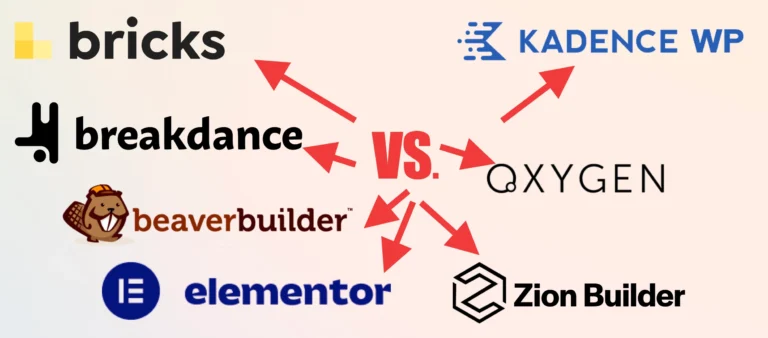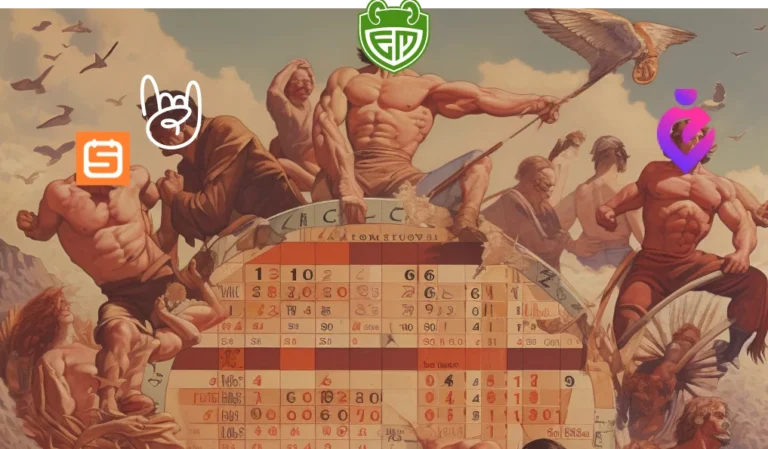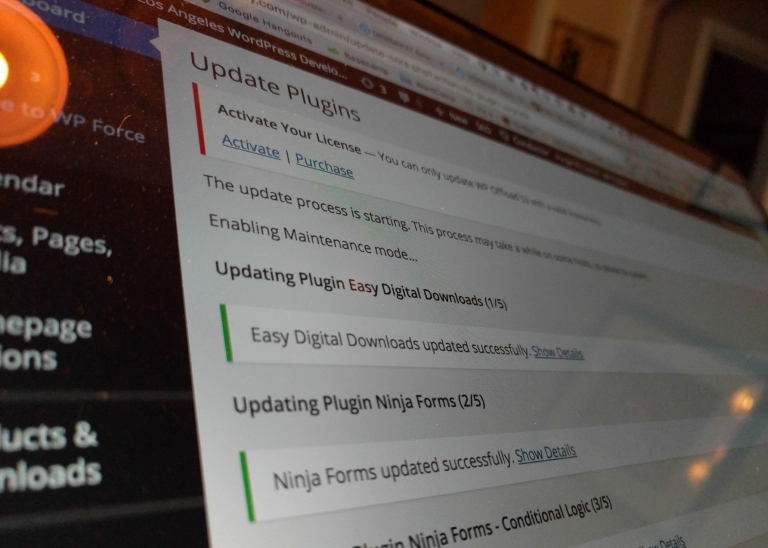6 Plugins for a Smoother WordPress Migration, And How to Pick the Right Ones for Yours
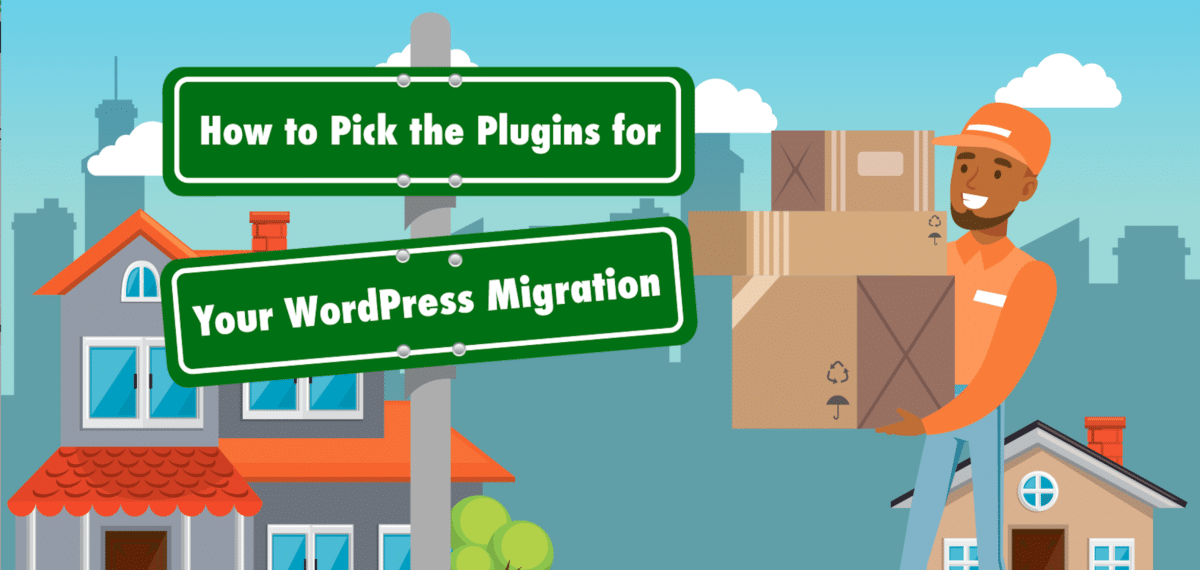
There are two schools of thought on the best way to move:
- Manually pick up everything you own, put it in boxes, rent a truck, load the truck, unload the truck, unpack.
- Hire movers to do all of the above.
For a move to a new house, option 1 can sometimes make sense. Movers cost money. And they might not handle your knick-knacks with the level of care you would. Ultimately it comes down to whether you have more money or time to spend on the project.
When you’re migrating your WordPress site, though, it’s a different story. Your “movers” are plugins that can automate parts of the process, and they can take better care of your digital knick-knacks than you might be able to manually. The right plugins can shave hours off the migration and make sure the new site is ready to run smoothly, with minimal (or even no) fees.
Here’s a top list of plugins for a trouble-free WordPress migration. Use this chart to see which plugins can help you make the move, and scroll down for a detailed list.
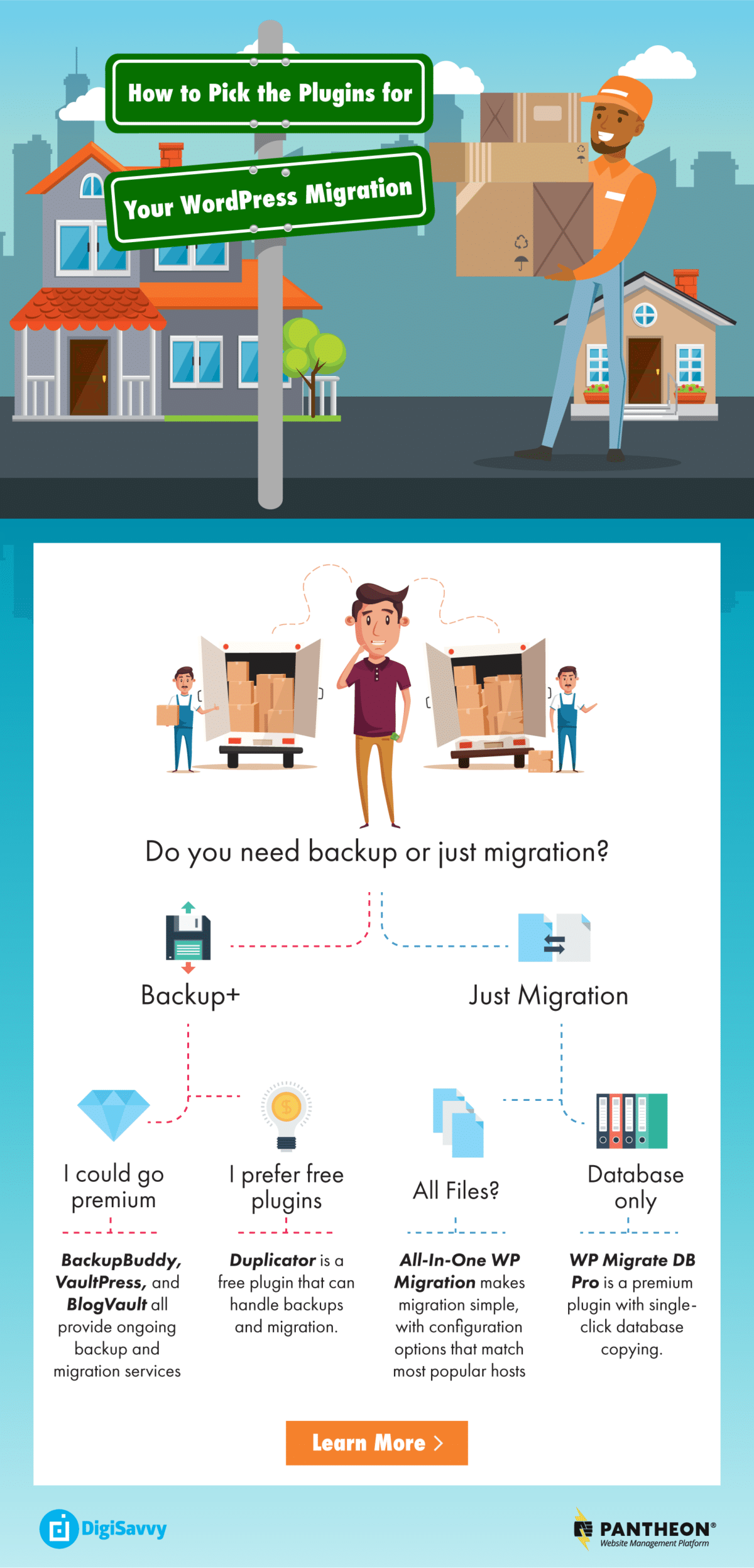
Here’s a detailed breakdown of the six plugins in the chart:
- BlogVault: Is a service for backups and migration. The Migrate feature allows you to move all the content and files of your site to a different URL, or a different hosting service, even for large sites.
- BackupBuddy: This premium plugin is also centered on providing backups, with off-site storage and the ability to restore quickly from your backup. At the “Developer” level ($150/year), you can migrate, clone, and stage sites with the service.
- All-In-One WP Migration: A good single-purpose plugin. While it lacks the advanced features of the other options, it excels at its single purpose. You can configure your migration to match the requirements of most popular hosts, then migrate with a single click.
- Duplicator: Back up, bundle, migrate, and clone sites with the free version of this plugin. Duplicator Pro adds more functionality, including scheduled backups and multi-threaded functionality for larger sites.
- VaultPress: Developed by the same company that created WordPress, VaultPress is primarily a backup and security tool. For migration, it has a “Restore to a Different Site” option that lets you post your latest backup to a different site.
- WP Migrate DB Pro: If you have the file copying part of your migration covered, this plugin works great for single-click database copying.
Moving a WordPress site can be just as stressful as moving to a new house—albeit without the physical labor. Hire any of these six movers to help speed your process along, and you’ll be ready to decorate your new digs in no time.
Want to make it even easier to migrate your site? Pantheon is proud to partner with the fine folks at Digisavvy to do the heavy lifting for you. Learn more about our migration services.
Get Notified When We Publish New Content!
Join more than 2,500 people who get our marketing automation, business marketing, and WordPress news!