A Bricks Builder Review. Is it Any Good?
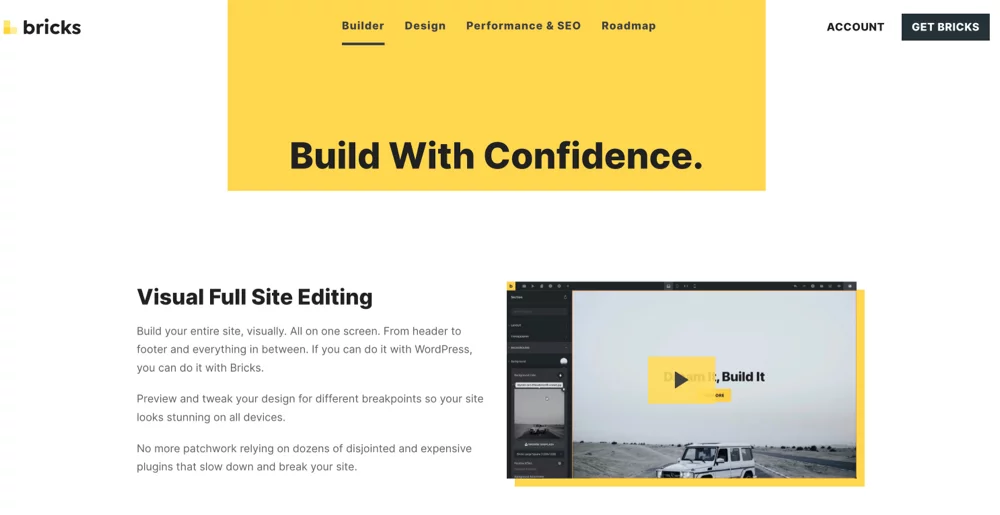
In one of my recent pieces, I provided my thoughts on several WP-focused page builders that are currently available. Bricks Builder is one of them from that current crop that has my attention.
So I wanted to go a little bit deeper into what makes it a compelling choice for a page builder, what I like and don’t care for.
What is Bricks Builder?
Bricks Builder is a relatively new website builder that has gained popularity for its ease of use and flexibility. It is a drag-and-drop website builder that allows you to create complex websites without any coding knowledge. After the drama that cropped up around Oxygen Builder and their team’s decision to release BreakDance (yet another page builder), it’s gained a lot of steam from users and 3rd party developers.
So, what are the pros and cons of Bricks?
I’m glad you asked! It’s one of the more Webflow-like web design experiences you’ll find, and it has a pleasant interface. But will you take to it if you try it out?
Pros
- Ease of use: If you’ve used Webflow, Bricks Builder will feel familiar. If you’re coming from Elementor, it will also seem a bit familiar, but it’s a slightly different beast. Overall, I think most familiar users will find the interface and UI to be intuitive, especially if you are familiar with Web Development; the terms used for various UI elements will also be familiar—if you’re not a web dev/designer, Bricks might feel like more of a ramp to become adept and comfortable with using it.
- Flexibility: Bricks Builder doesn’t ship with many elements (content elements) like Breakdance or Elementor, but it’s still plenty flexible. Users can create global elements and reusable templates. Personally, my favorite thing about Bricks is being able to use dynamic data tags to output data from WordPress functions like so:
{echo:get_post_meta({post_id},’zoom_join_url’, true)}
If you know the meta key for some data, you can display it with Bricks, either with a built-in element or via a dynamic tag, like the example above. And that’s useful because it helps make one of Bricks’s Cons more bearable to work through. - Performance: Bricks Builder is known for its speed and performance. It generates clean code that is optimized for speed, which means your website will load quickly. This is important because slow-loading websites can negatively impact user experience and search engine rankings.
The builder takes great care to only load necessary scripts on the page. Its markup is lean, not extraneous (no div-itis) like Elementor and other builders suffer from. - Cost-effective: Bricks Builder is cost-effective compared to other website builders. It offers a range of affordable pricing plans, making it a great option for freelancers or agencies. Currently they have a lifetime deal for $249 for unlimited website uses. It’s a great deal (and one I wish they’d get rid of).
Cons
- Limited elements: Bricks Builder does not offer as many elements (or widgets) as other builders like Breakdance or Elementor. While it is flexible and easy to use, you may find it does not have all the features you need for your website; thus, you might have to custom-build your own elements or buy a 3rd party Bricks element library.
- Limited third-party integration: Bricks Builder does not offer as many third-party integrations as some of the other website builders on the market. This can limit your ability to integrate your website with other tools or platforms. In particular, they lack native integration with a broad host of Email Marketing Service providers, which makes their built-in forms almost useless, in my opinion.
In addition to the lack of email marketing service provider integration, most other major WordPress plugins are not well supported. You have integrations with ACF, MetaBox, and a host of SEO plugins, but you may find yourself out of luck that there’s little support for Membership plugins, Event plugins, and such. This is fine if you’re familiar with code. If not, then it’s an uphill battle. - Limited support: Bricks Builder is a relatively new website builder, which means its support is not as comprehensive as some other website builders on the market. While a knowledge base and support team is available, getting support may take longer than other platforms.
Although, I find the Bricks Forum super helpful. They have a Facebook group, and let’s say it’s less helpful.
Bricks 3rd Party Developer Ecosystem
Bricks Builder has a small but growing third-party developer ecosystem and it’s growing fast, from what I can tell. There are developers making element libraries, template libraries as well as tools that help improve workflows.
Bricks Builder Template and Component Libraries
One of the things I’ve found valuable in Bricks is creating a template library that you can share with other projects. I built one based on Webflow’s Relume Library. You can see my Bricks Relume template library here.
- Bricks Library – A wonderful collection of templates and components, perfect to start any project. I haven’t used this myself, but the designs are thoughtful and well-done and would help anyone looking to kick off a project and save dozens of hours in the process.
You can find more design sets for Bricks here.
Bricks Workflow Tools
These tools work to augment a user’s experience with Bricks, to help make their builds faster or more standardized on best practices.
- Bricks Navigator – This free plugin adds helpful functionality by adding shortcuts to get around the Bricks interface easier and adding more helpful links to the Bricks admin menu. I use it currently.
- ACSS – This is a popular tool within the Bricks community. It provides automated utilities such as automated typography and spacing, and sizing. It handles a lot of tedious CSS handling with an intuitive framework that’s easy to manage and tightly integrated into Bricks. I have not used this tool myself, but if I were getting started and didn’t have my own framework, I’d definitely look it over.
View more such tools here
Bricks Add-ons
- BricksExtras – A Bricks element library that adds more elements to Bricks. They also add some additional features such as interactions (parallax and floating objects) as well as extra dynamic tags. I use this plugin and I LOVE IT. Super helpful, well thought out elements that are performant.
- BricksForge – BricksForge is difficult to define. It does a few different things that, in my opinion, should be their own plugins. Whatevs. BricksForge’s most useful tool, for myself, is their Global Classes manager. It provides a simple CSS framework that you can manage that directly integrates into Bricks’s class manager. Super helpful. They have an animation tool as well but I found it clumsy and difficult to use. Their elements are fine, too. Again, I like simple, purpose built tools that do one thing really well. Still, I find that BF has been worth my money. I recommend it.
View more add-ons here
Bricks Community
The Bricks community seems vibrant, active, and helpful with a number of users creating tutorials like websquadron on youtube or Sridhar Katakam’s BricksLabs—not to mention people participating in both the Facebook groups, and the official forum.
If you’re going to use Bricks, you’ll get the most out of it if you participate in the wider community.
Is Bricks Builder Here to Stay?
¯\_(ツ)_/¯
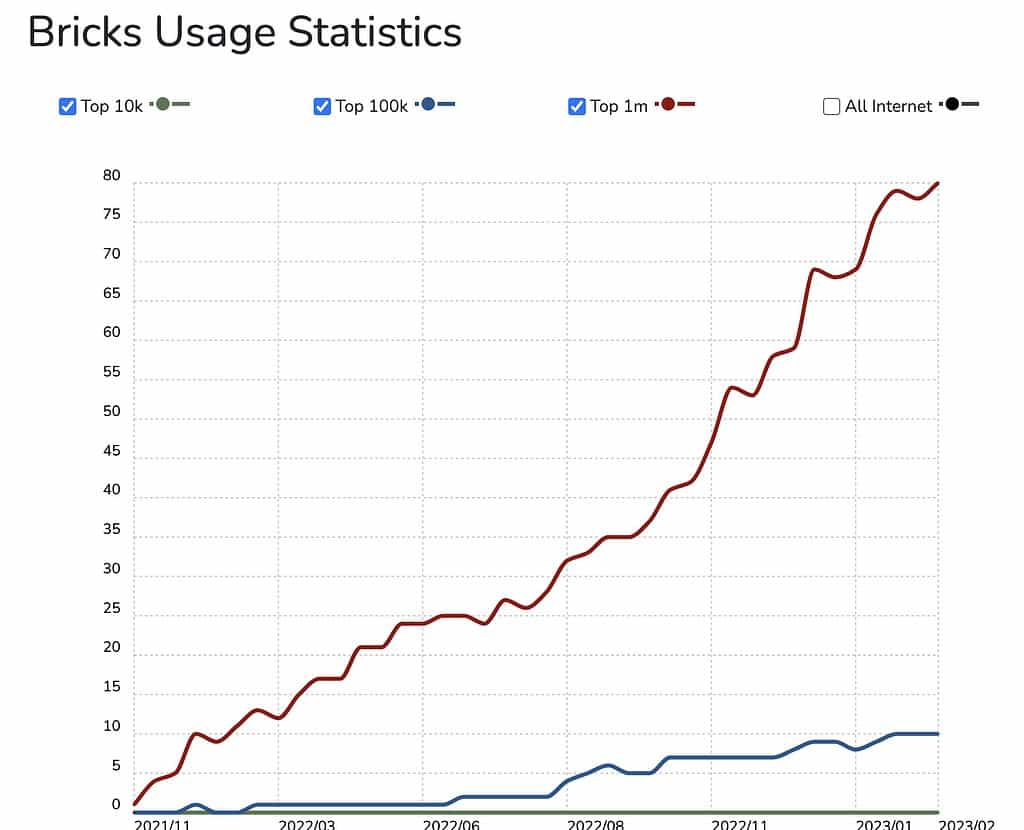
That’s the question. According to Builtwith there are roughly 15k sites running Bricks right now. That’s an impressive figure! It’s sure to continue its growth but will it be able to sustain that growth?
One thing that worries me is their lifetime deal, which is still up (grab it now). Lifetime deals don’t bode well for long-term viability. How do you squeeze more revenue out of those users? It all sets up for a potentially uncomfortable discussion if they don’t have a long-term plan figured out.
Will Bricks survive the long-game, whatever that might be for them? Are they builder of the moment? Should you switch your workflow over to it completeley, eschewing established platforms like Elementor or Beaver Builder? Only time will tell.
What do you think of Bricks? Have you used it?
Get Notified When We Publish New Content!
Join more than 2,500 people who get our marketing automation, business marketing, and WordPress news!
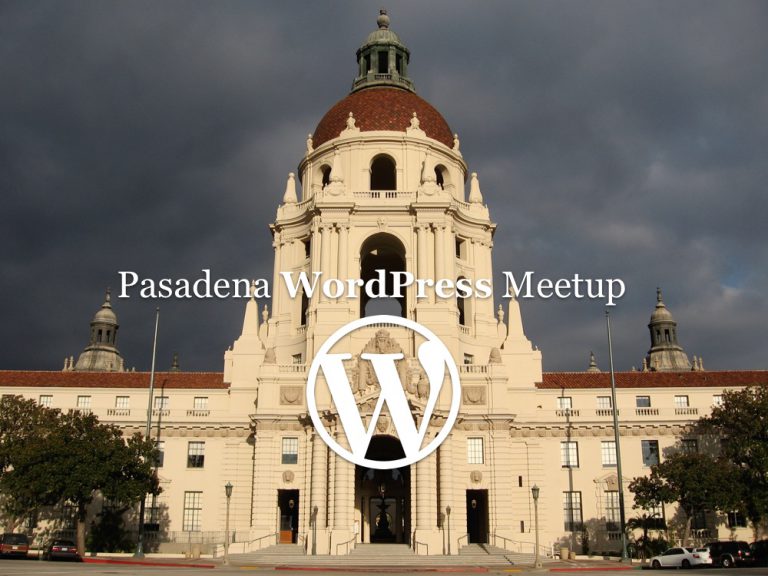


![[Tip] Rendering Beaver Builder Layouts on Archive Templates](https://digisavvy.com/wp-content/uploads/2016/08/beaver-builder-marketplace-768x336.jpg)

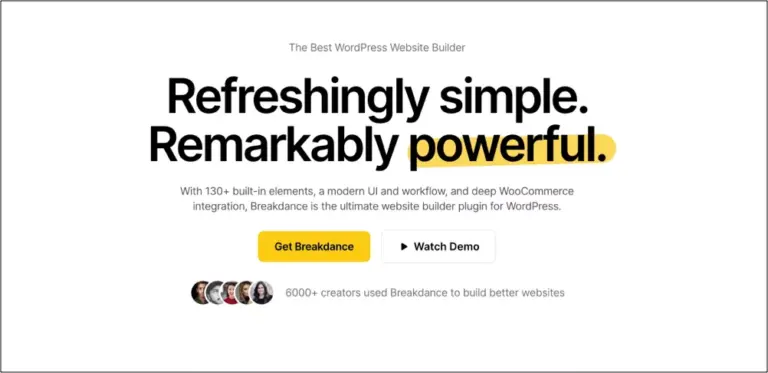

Is there any way to access your Relume library or is it private?
Zubair, it will be somewhat soon. I’m working on making the templates easy to copy. Stay tuned! =)
Hmm… You’ve caused me to realize that Life Time Deals might actually be a death knell. I like the way Kevin Geary has a VERY narrow window, once in a blue moon, on birthdays that end in 0 to grab his lifetime options. He’s very clever with Black Friday deals, too, I noticed.
Yeah, LTDs are a great way to get customers in the door but if you get too many then that’s not good. Support costs remain long after that LTD ship has sailed.
I’d love to join on the Relume library buyers list! Please let me know when you make it available for sale.