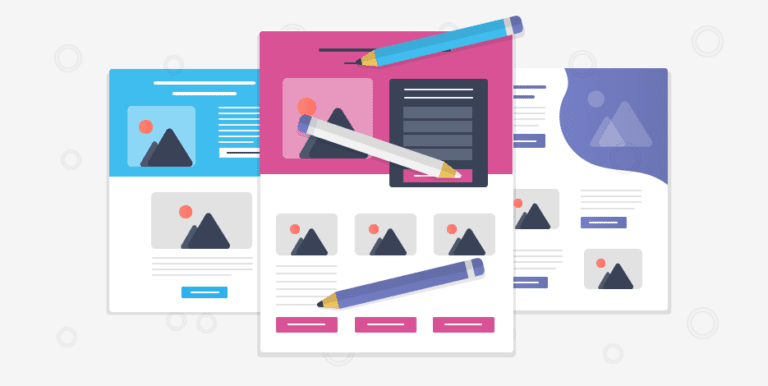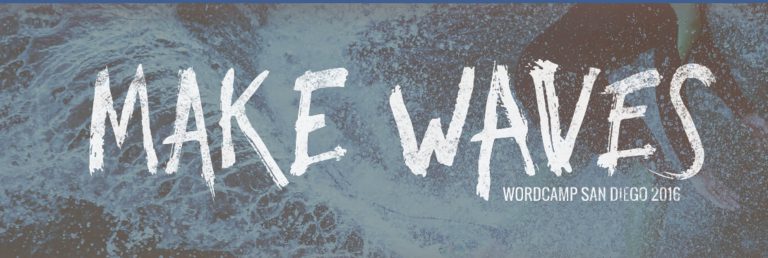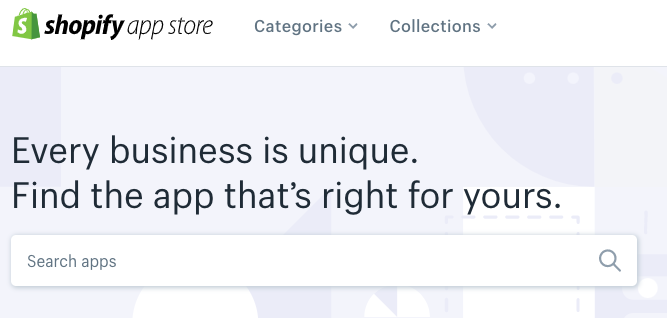11 Valuable WordPress Resources That Are Worth Every Penny
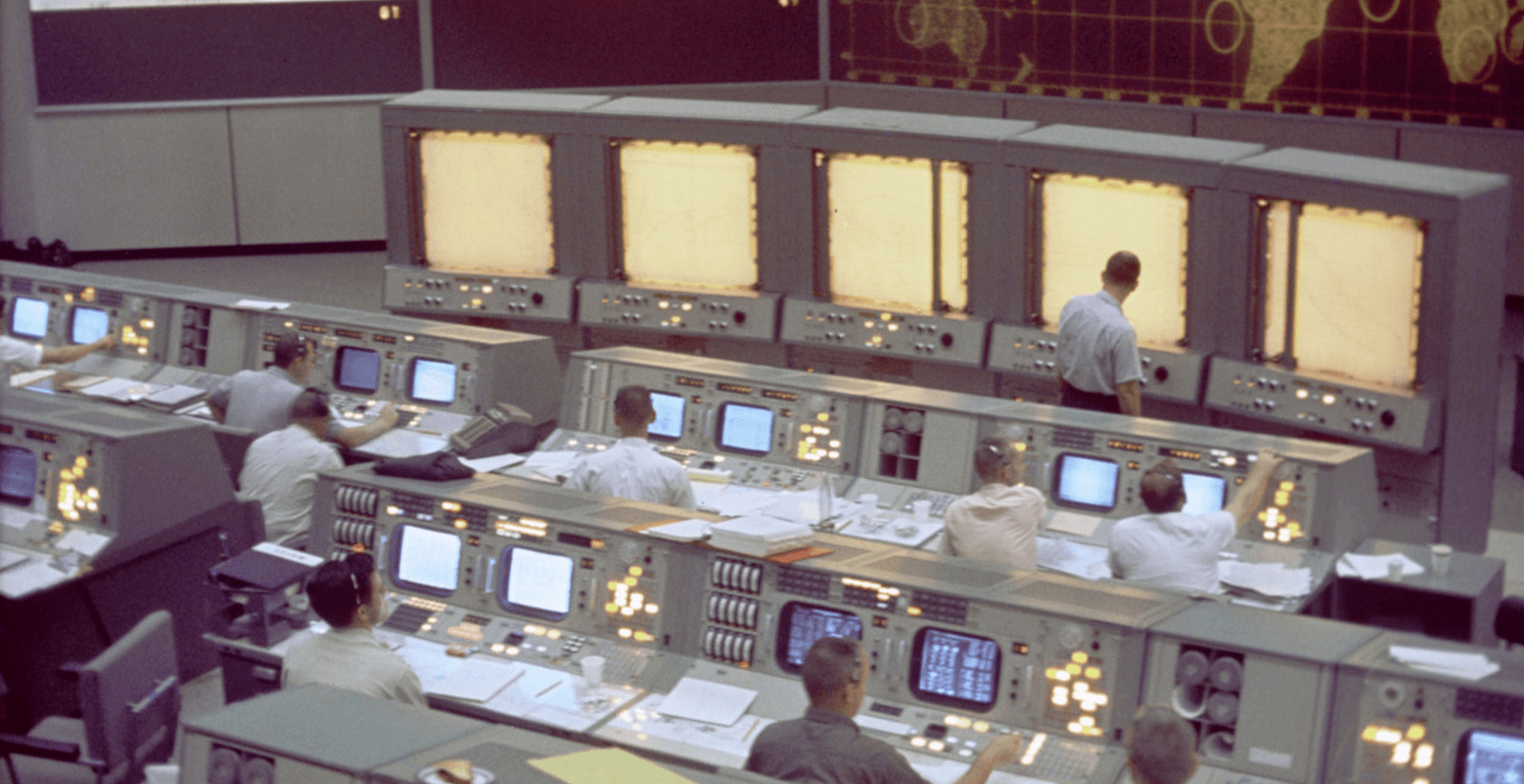
Running a WordPress-centric isn’t easy, but with the community and wealth of resources available it’s certainly a lot easier than it could be. Having access to people and information in the WordPress world makes MY life so much easier and I know I’m not alone there. I got to thinking about it and figured, hey, I know there’s some resources out there I use that others could make use of, regardless of being a WordPress service provider or a WordPress end-user.
Post Status
It’s a great community, an amazing WordPress news site, and it has, what I and many others believe is, the most useful newsletter you’ll find within our community. Yeah, it’s THAT good. And you’ll find a large number of developers who agree with that very assessment. There’s an annual membership to pay, but it’s well worth it; every damn penny, I say!
Premium Hosting: Pantheon , WP Engine, Pagely, Siteground.
I know, it’s odd; putting all of these together. I do think if your business’s website is the hub of what you do, then your web hosting choice should reflect that. All of these providers are more than just about any other choice out there. WPE is probably more cost friendly to those just starting out, but they provide a solid value. Pagely is also amazing; I think Pantheon is the cream of the crop here, personally—I should note we are a certified Pantheon partner. While I love and use SiteGround a lot, I still recommend clients go to the above mentioned stuff.
I’m not here to tell you which of these—if any at all—to select yourself. What I will tell you is that it’s worth all the extra pennies and dollars to choose a premium host that delivers service and performance.
Advanced Custom Fields
Yep, ACF. If you build websites for clients you’ve used ACF at some point or another. Maybe you use Custom Metaboxes 2 (CMB2), Pods, or something else, but ACF is a powerhouse and it’s one that just about every dev I know uses for client projects. Obviously the flexibility of adding custom meta fields to a site is a no-brainer; many others choose ACF for the UI and general ease of use. I paid for all the add-ons and then happily forked over more money when Elliot Condon—the lead developer—introduced it. I didn’t even need to, but I wanted to, because it empowers me to provide value to my clients.
Skitch
Okay, Skitch is technically free; you can use it with Evernote, if using the premium version. But it’s something I’ve used time and time again to share screenshots and annotate tasks to other devs and to get feedback from clients. It’s a screenshot program and it’s about as good as it gets for me. You can screenshot, share links, export images etc. Nothing too crazy, aside from being crazy useful.
Amazon S3
Not specifically a WordPress resource, but it integrates with so many WordPress plugins/services you can’t NOT include it. It’s dirt cheap and easy to use and does one thing, store your stuff online while providing the tools you need to get at the data or to send data when and how you want. With all the client backups I store, I’m probably paying less than 5 bucks a month. I store a LOT of data… Or maybe I don’t. You decide.
DesktopServer
Sure, there are other sexier tools out there, but DS has been my primary server for a few years now; it’s quick and easy to use and I haven’t built anything that required a Vagrant-esque type setup. Simply put—and I’ve always said this about it— DS just saves me time, all the time. If you spin up sites to work on locally, I can’t recommend this enough.
WP DB Migrate Pro
If you do a lot of local dev, then this is a tool that has no doubt come up a few times. WP DB Migrate Pro is one heck of a plugin; it’s truly one of the great plugins out there that is worth every penny.
WP All Import
If you’ve ever had to import lots of content and used WP All Import then you know what I’m talking about. There’s really no other tool that handles imports so well, especially for a WooCommerce site. This plugin has saved me weeks and weeks over the last couple of years.
Webmaster User Role
There’s a free and premium version, I feel that the free version is great in most cases. However the premium version provides just that much more granular control. It’s a plugin I install on ever site I build; it allows clients to do what they need to do without borking anything. That’s a top-to-bottom win for me.
I’m not going to say which is better and certainly I don’t think telling you what I use would help—shh! I use Google Drive!! The fact is that you need a service to share documents with people, be they your collaborators or clients; each of these tools provides quick methods to share out files easily and can be accessed from pretty much anywhere with an device. Drive is a service I’m happy to pay each and every month.
I was at Pressnomics, back in 2013. Frederick Townes was on stage talking about W3 Total Cache. Someone asked him “How did it feel when your plugin update took down millions of sites?” He replied “I felt like shit. How do you think I would feel?” That’s a fair statement. W3 Total Cache is still among the top tier caching plugins available for WordPress. However, WP Rocket is a newer entry and it’s been lauded heavily and for good reason. It has a better UI that is easier to manage and certainly does a better job of not overwhelming users with options. It also does a decent job of letting people rollback to earlier versions of the plugins while also notifying users of settings that may break their site. Definitely worth the pennies I pay for this and I pay many pennies for the developer version.
Get Notified When We Publish New Content!
Join more than 2,500 people who get our marketing automation, business marketing, and WordPress news!