The Problem With Developing for BigCommerce

Outright saying that something sucks is generally a ballsy call. I’m not the kind of person to outright call a system out for being inherently poor experience to develop on… But, BigCommerce needs a stern talking-to.
We’ve been working on a project using BigCommerce for the last few months and I’ve pretty much had it with the platform. The positives that I do see is that it’s easy to use e-commerce that is a SaaS platform.
The ease and platform do not come without a cost and I’m not referring to the month-to-month pricing either. What are those costs? I’ll happily detail the ones that have been kicking my butt the last month.
– Not Developer friendly
– Limited Configuration of Product Categories/Taxonomies
– NO BACKUPS!!!!!!!!!
BigCommerce is Not Developer Friendly
BigCommerce has done some work in improving their platform by adding documentation for developers and also allowing for dev sites for their customers. Yay! Sorta… I’ll get there.
I’m a developer. I develop locally, use version control and send changes to a test/staging site to test changes and have clients review. It’s a decent practice aimed at speed, safety and sanity. Changes are maintained in a repository that you can rollback as needed if an issue arises. You always have a backup of the codebase. Nice.
Well, guess what? BigCommerce doesn’t care about your process. You develop on THEIR servers over WebDav. Yeah, you connect via WebDav and make your edits. Now, they do provide staging servers that you can make your changes to preview them. But what happens when you need to push those changes to live/production? I’m so glad you asked! Well, you download the files from staging and then upload them to production. That’s it! Which leads me to…
BigCommerce Doesn’t Do Backups of Customer Data!
YEAH. You heard right, brochacho y brochacha. BigCommerce does no backups of their customer’s data. So while making changes to a client’s site I was ready to transfer those changes to live. I pinged their support (who was very helpful by the way) and when I asked them if they could backup the prod site, I was told “We don’t have a backup tool to do that.” I asked “Wait, BigCommerce doesn’t provide backup tools or a service to backup customer sites?” I was told “No and that customers are responsible for backing up customer data and files.
Guys, I was floored. How do you have a hosted service and provide no backups for your customers. Now, I’m sure that HAS got to be a backup methodology of some variety, just not for customer use to restore single-user sets of data… Again, mind-blown. So, development is kind of bad and data protection just isn’t a thing over at BigCommerce
The inability to have in-depth product taxonomies is also limiting. Product variations exist, but if you have complex needs BigCommerce isn’t the solution for you. I think they’ve targeted a very small segment with their offering. But this is just a poorly thought-out platform, one that hinders design, development and a basic sense of security. What happens if BigCommerce experiences a data loss event? EVERYONE HAS THOSE at some point, no matter how infrequent, the lack of a backup tool is insane.
Other Assorted Issues
I can’t list all my frustrations, but I’ll tell you another thing that just got my blood boiling. Caching. Making updates on their staging servers didn’t always show my updates right away. Caching was to blame. In speaking with support they either have a caching tool or they don’t; it depends on who you talk to. I did ask a support member to clear cache for me they said “sure” and another rep said “we don’t have that capability.” So, honestly, I don’t know if caching is something that BC provides or not, but I’m going to say that they probably do…
Support is not trained to help you with any templating or API questions that you may have. You will need to hire a developer for that. The Developer Docs are sufficient to help one understand how BigCommerce does what it does.
Final Thoughts
BigCommerce is a great platform for users who want something that’s easy to use and. But it’s not easily developed for and does not use standard best-practices for development such as version control, allow for local development or backups… I can’t get over that one. No backups??? Are you kidding me?
Just be sure to work with an experienced Big Commerce dev before going full-in on a BigCommerce build out.
Get Notified When We Publish New Content!
Join more than 2,500 people who get our marketing automation, business marketing, and WordPress news!
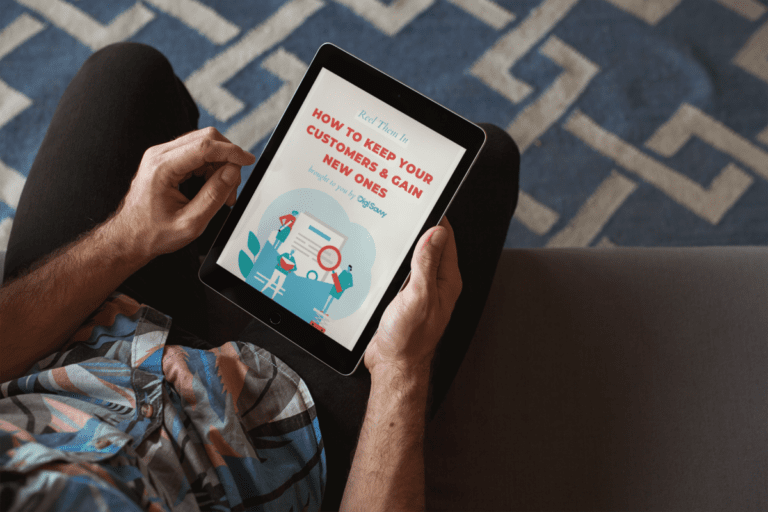
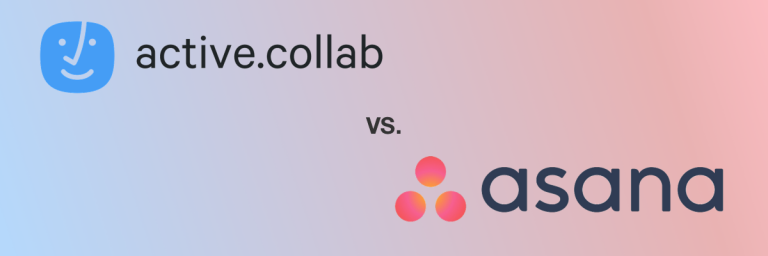
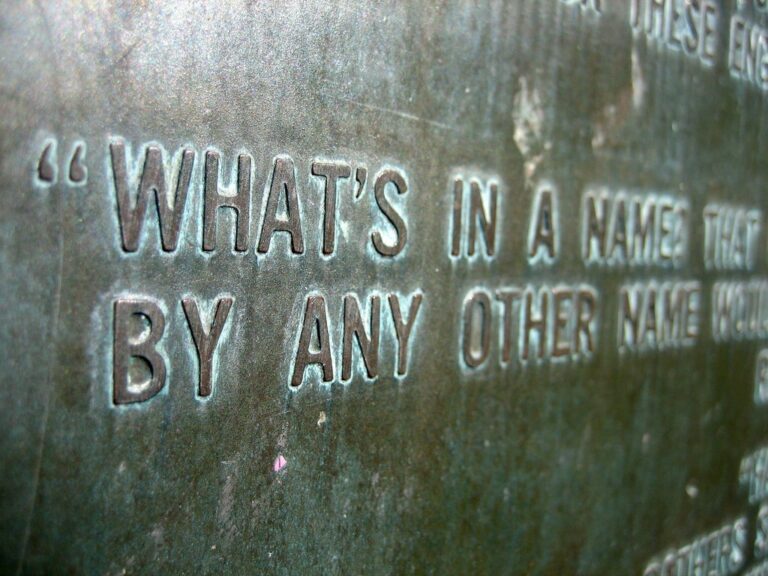



This article is great 😛 Thank you for sharing. I felt alone, NOT ANYMORE!
Hey Tim,
Thanks for the note. Yeah, the platform is really limited and I guess that’s okay; I’m just used to more robust solutions. There’s a notion that to be easy, you can’t be feature-packed. I think that’s a notion that needs to go away.
I’m struggling to even find where and how I set up the staging servers – could you provide more information on how / where you did this?
Ben,
I believe you have to license a separate install; it’s not a true staging site. It’s a separate installation and you have to pay for that install, too. Then you have to manually move your production site files to the new staging site via Webdav. Then you have to put a support ticket with BigCommerce to move the database over (I might be wrong on that item).
As a BigCommerce partner, you get a development store that is free.
Enjoyed the rant. I’ve been searching for hours on how to use version control and deploy to BigCommerce with little luck. I’ve found a few Grunt plugins that can push files to WebDav, but my connection to the servers is constantly interrupted.
Thank you for this. I don’t feel alone anymore! The platform and it’s practices are atrocious to me.