8 Plugins I Use on Every Site I Build

Software development of any type is opinionated. Many developers draw a line where best practices end and personal preference begin. That’s okay. When it comes to web development, specifically WordPress development, I have a few opinions as to what I ship out with sites I build. Today, I’m going to share some of those opinions with you.
The primary thing I do is WordPress Development. I do a lot of theme development. I also do a lot of LMS customization, with a focus on LearnDash. I also do a lot of WooCommerce development work, too.
Not every project provides an opportunity to build with the tools that I prefer, however, most projects do. If I’m building a theme from scratch I like to use my own starter theme, or I like to use _s and have recently been tinkering with Sage Roots. Starting from a minimal blank canvas makes me happy.
Once I’m done building out a website, there are a few plugins I install on each site. I’ll get into those in just a moment.
But first, let’s talk about a few notes to consider:
How many plugins should you have on your website?
One of the most complex site builds I did had eight plugins. This was a multisite install, with sixty subsites and a lot of specific requirements, yet only eight plugins. The site gets about 200k views per week. The thought there was that if we used fewer plugins, there would be less of a chance that the site would get borked during a random update.
Another site I built, which receives more traffic per week, has a shade over 50 plugins. That site rarely has problems but when it does it’s typically some plugin conflict.
There is no wrong number
This isn’t news, lots of folks have written better articles on how many plugins you ought to have on your site. I feel that the right number of plugins directly correlates to what the goals are. If you have a site that sells stuff using WooCommerce, and you needs lots of features, then the right number of plugins is going to be pretty high. Those add-ons add up quickly!
If you just have a blog, and your goal is to gain subscribers, then the number of plugins you should have will be far less.
Ultimately, it’s not the number but the quality of plugins that should be considered. How does one vet the quality of a plugin? I’m glad you asked! Here’s a smart person who covered that better than I would.
Plugins I ship with every website
First off, to make things easier for myself, I use, love, and recommend WPCore. It’s a great tool that allows you to build collections of your favorite plugins on the WordPress repository. You can also supply your plugins, too, if they are not on the WP Repo already. Exercise caution if installing such plugins yourself, though. You can find my collection of plugins here.
The plugins
- Jetpack — I know. Some of you are already checking out. But I do love me some Jetpack. At our local meetup recently, there was a lot of discussion about Jetpack and if it was worth installing. Jetpack is a plugin that has a lot of functionality built-in to it that you can optionally enable piece-by-piece. Some of the functionality I find personally useful are:
- Widget Visibility: Users can choose where widgets are visible based on a variety of critera.
- Image Widget: Useful, but can we add a freaking image upload button yet? That aside, it’s still a useful feature.
- Photon: For smaller simpler sites, I think Photon is a great free tool to speed up a website. It serves image media over the WordPress.com CDN.
- CSS Editor: You can use Sass or Less with it. Awesome! I find that this is a great feature to use in a pinch, although, it’s not something I’d have a client use.
- Publicize: Social sharing. Done. You can auto-post to your favorite social networks and add sharing buttons to your content. Nice
- Caldera Forms — Caldera Forms does a thing well, let’s you build forms on your website quickly. The core plugin is free, and there are some paid add-ons. Caldera Forms is developed by Josh Pollock, who is swell and writes a lot of articles and code. He’s a good kid. For its base functionality, I ship it with just about every site these days.
- iThemes Security — Lots of sites be getting hacked and WordPress sites, given their market share, are a prime target. iThemes Security is a free plugin—with a pro upgrade—that easily allows you to secure and harden your site to make it much more difficult to hack.
- WP Notification Center — I wrote about this plugin not too long ago. One thing about WordPress is that it gets cluttered quickly, and as you add more and more to a WordPress it becomes trickier to use. This plugin does a thing well: Remove annoying notices from your dashboard and packs them into an admin bar notification. That should be a core feature of WP, I think.
- WP Editor Widget — It seems like all the sites I build someone has content they want to place in the sidebar or some widget area. The text-only widgets just don’t fly with clients; they get confused or frustrated that the experience isn’t similar to just editing a regular post. I get that. WP Editor Widget is a simple plugin that adds a WYSIWYG editor in the widget area, thus providing a familiar content entry experience for clients.
- Yoast SEO — C’mon. You knew this was going to pop up here. For those who don’t know, Yoast SEO helps you manage your website’s meta information on a per-page basis. Specifically Meta Titles and Descriptions. There are also a ton of other nifty tools that help your site, too. A few of them are Tools to help verify your website for Bing and Google, which helps notify them when you update content. Yoast also generates sitemaps for your website. Also, it provides a nifty template builder to set default meta titles and descriptions. Yoast SEO has been a mainstay for years and until a compelling alternative comes up, I don’t see myself moving on from it.
- Duplicate Post — This one isn’t necessary, but I still keep it. It’s useful to me more than my clients, I think. It’s a simple plugin that makes it easy to copy existing content to a new draft. It’s useful and for the life of me, I cannot understand how this is not a core feature.
- Beaver Builder — Yeah, I can see people debating this one, too. The free version is cool and highly useful for creating simple page layouts. The front-end editor is nice, and I have tried a lot of other page builders. Site Origin’s page builder gets super high marks; it’s well-built. BUT clients still have a hard time with it. Our clients have taken to Beaver Builder more easily than some of the other ones out there. And there are a lot and some with more features than the BB free version. This plugin allows clients to quickly put together custom layouts without needing to code. That’s a win.
What are some of your essential plugins you like to put out there?
Get Notified When We Publish New Content!
Join more than 2,500 people who get our marketing automation, business marketing, and WordPress news!

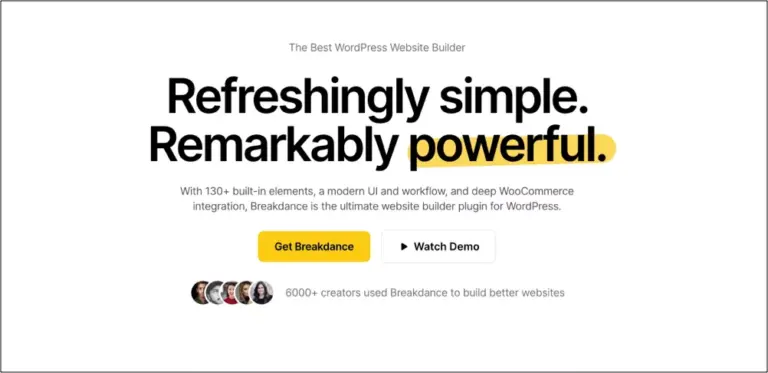


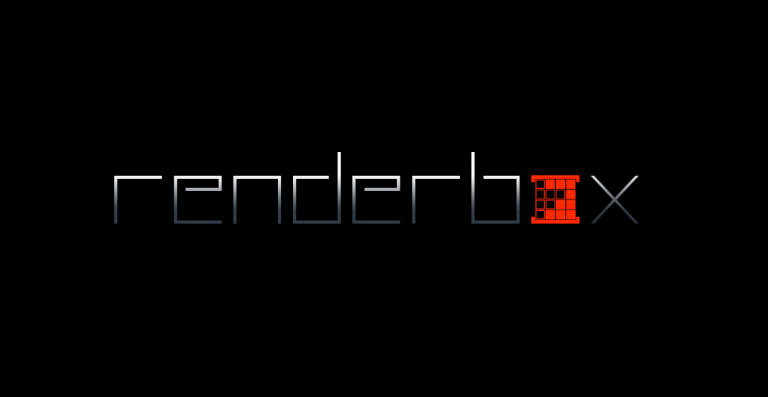

One Comment